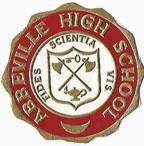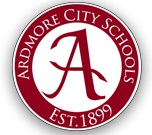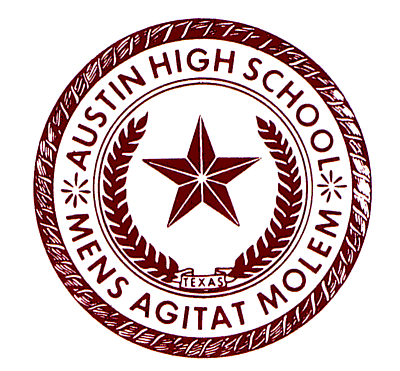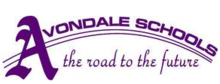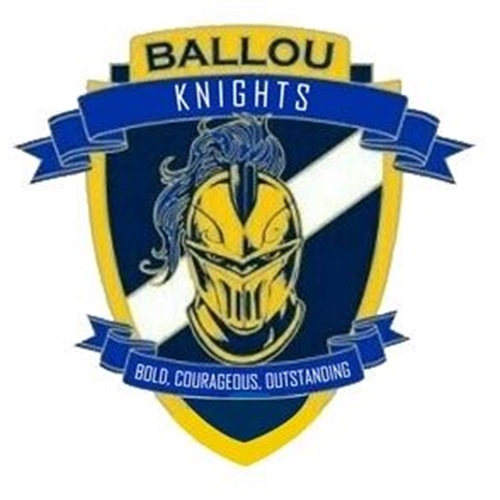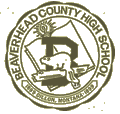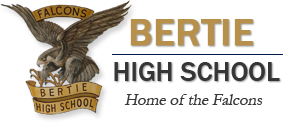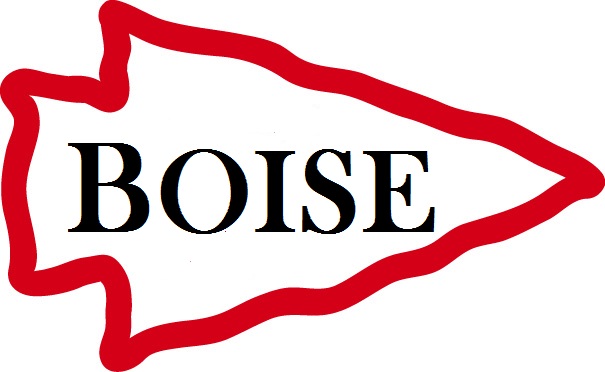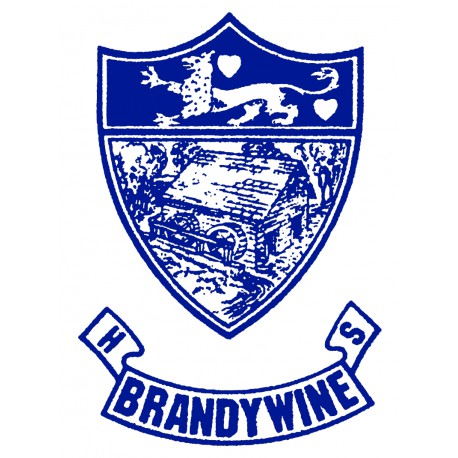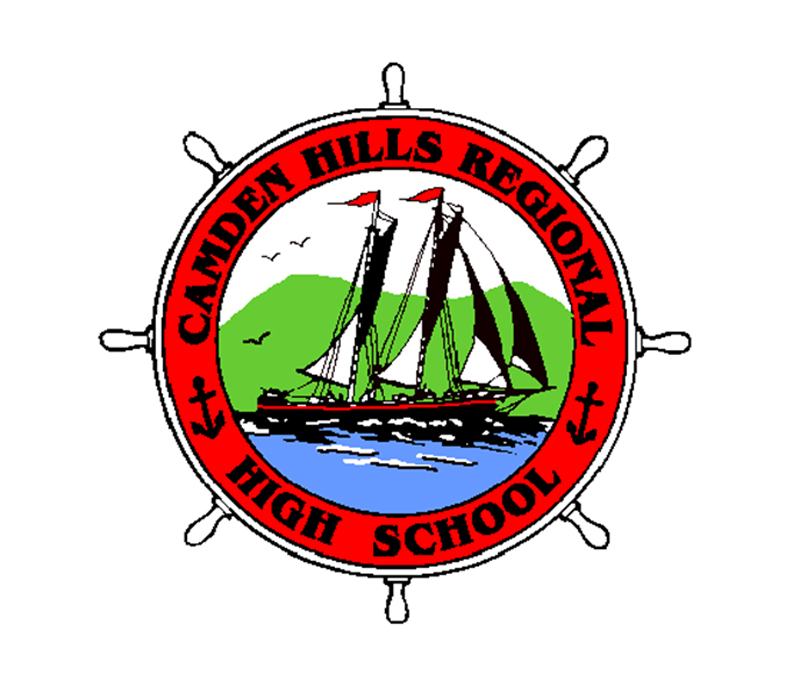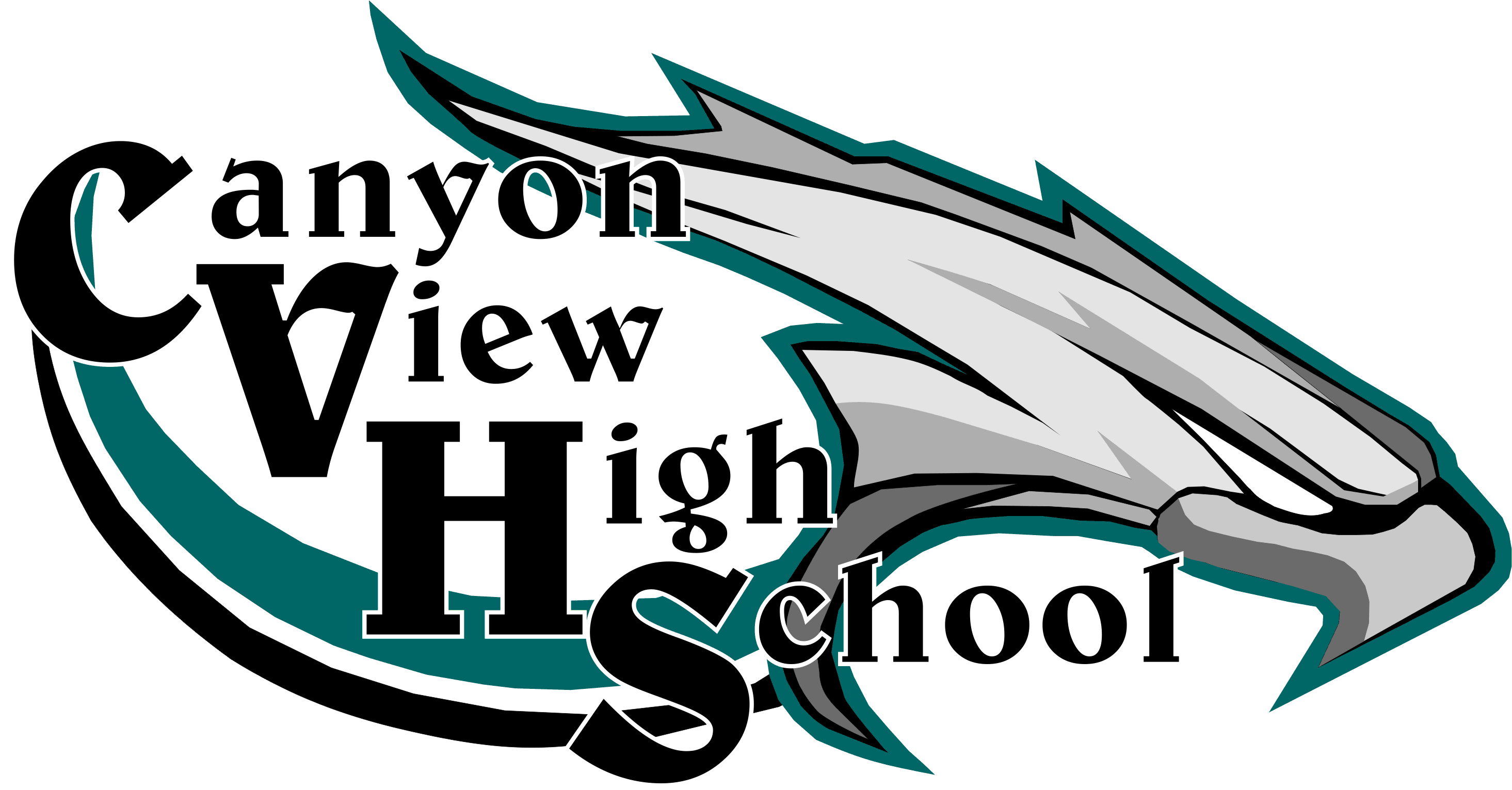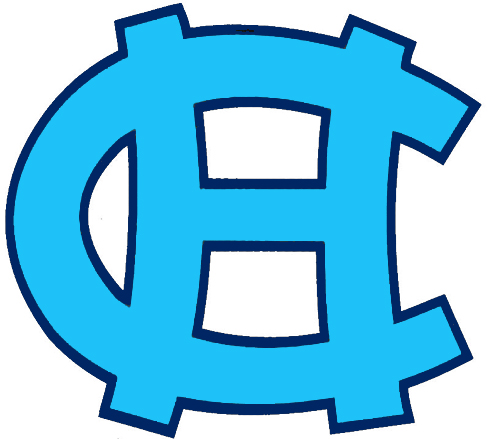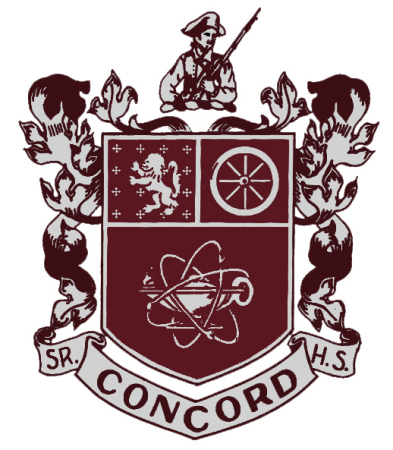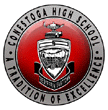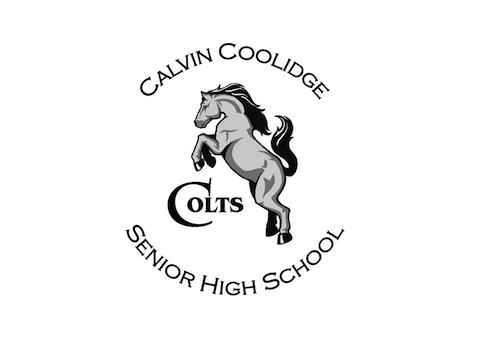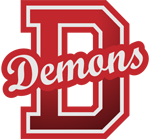Student Athletic Academic Planning Portal is a Sports and Scholastic Internet Portal that introduces, promotes, educates, erases biased support of students, equalizes student’s abilities to become recognized on and off the field, and shows the talents and abilities of students in all activities. We also promote the school the student attends, along with the staff that supports them. S.T.A.A.P.P. encourages and recommends each student participate in a community service program which instills traditional values once taught inside the home.
Registration (Sign Up).
This button is located on the top left hand corner of your browser allowing you to register for the Student Athletic Academic Planning Portal. Basic membership cost is $2.99 per month or $30.00 per year. Coaches, Scouts, and Faculty (Coaches Corner) membership is $50.00 per year. This membership includes all Star Student’s personal and contact information. Student security and privacy is a priority for S.T.A.A.P.P., so verification of employment is required prior to approval of this membership.
- Create an account. This tab allows you to acknowledge (support) a school with your membership. We recommend all students, parents, family members, and fans to register with your child’s school to win a scholarship or prize donated by our sponsors for the largest number of registered members per school per month (This tab is optional if you are unsure of a specific school you would like to support).
Select yes, this button will take you to the S.T.A.A.P.P. catalog (Step 1). In this catalog, it will allow you to select a state, then click search for the schools listed in your state. Double click on the school logo that you support. If you cannot find your school in the list, you can register your school by clicking the word Here on Step 1.
Once you have selected a logo, it will appear on the Step 2 heading of the registration page.
Select no, the Step 2 heading will appear without a logo on the registration page.
- Fill in the blocks provided with the proper information and click the appropriate membership. You have the option of auto renew monthly or the option to opt out by not clicking on the automatically renew button.
-
Once you have selected the membership, the portal will take you to Pay Pal for payment. All payment information is secured and confidential through the Pay-Pal secured system.
STAAPP School Logo’s.
-
This tab allows you to upload your school logo.
Click on “Logo Catalog” tab to verify if the school you are supporting is listed. If the logo you want to register is in our database, your process is complete. If your logo is not in our database continue to the S.T.A.A.P.P. School Logo on the menu bar and click the sub tab “Upload School Logo”.
Read the instructions to upload your High School logo. Once the information is gathered click on the green button “Upload School Logo”. This button will take you to Step 1.
- Step 1: Upload School Logo; Click “Choose File”, Choose a file from your computer or internet with your High School logo of choice. After you select the school logo image, the name of the logo should appear in the upload box. Click “Upload Image” and a new screen will appear.
(Note: If the logo does not appear in Step 2 there are one of three reasons why; the logo already exists in our database, the logo has been uploaded by another member and it is waiting to be verified, or the logo format is not allowed by our site, jpg, and png only).
-
Step 2: (School logo has been successfully uploaded). Fill in the required information, School Name, City, State, and District. Click, Submit School Data. There is a 24-hour waiting period to verify the school information. Once the information is verified you can register as a supporter of that High School.
Star Student.
- This tab is for exceptional students that performs above average in events, sports, or activities they participates in. The star student must maintain a 3.0 average or above, participate in community service, and is a great student in the home.
- Select the Star Student column on the menu bar and click “Student Registration”.
Step 1: Find your high school in our catalog of logos and select “enter”.
Step 2: Your high school logo should appear along with several blocks that requires information or to click on a specific option. Select a sport, activity, or position. Student Profile block will appear next, requiring you to add information about community service and the student participation in the home. The student’s coach or administrator email is required, because once the student’s information is uploaded it has to be verified by that individual. Please let your coach or faculty know you are submitting your information and an email from S.T.A.A.P.P. will appear in their in-box. If your designated personnel does not receive an email after your submission, ask them to check their spam folder. Once your designated personnel verifies your information, S.T.A.A.P.P. will post your information on our “Star Student” page without private or personal information, such as emails and coaches information. The Coaches Corner is the only portal that will have access to your private information for recruiting purposes. Only coaches and recruiters can access this portal.
Note: If the sport or activity you are participating in is not listed. Fill out the blocks required and click “other” inside the sports / activity block. The “New Sport Request Form” will appear. Type your sport/event, stats, etc. of the event you are participating in, along with community service information and your status in the home. Click “submit”. Your file will be emailed to the coaching staff at your school for verification.
Coaching Staff.
-
This portal allows only coaches, scouts, athletic directors, colleges, and high schools administration to view potential candidates (Star Students) that reach staff implemented and selected criteria. This page is used to help in the recruiting process of students. Upload your information to our star student profile. Ask your coach, administrator, or sponsor to approve your information by responding to S.T.A.A.P.P. administrator email. Once your information has been approved, our staff will post your profile on our Coaching Staff page for viewing. Good luck.
Home.
- On the home page in picture No.1, you can click “Place Your High School Event Photos Here”. The “Student Current Event” page will open for students to submit descriptive photos for the “Home Page”. Please submit photos of events currently taken place or has previously taken place in your school or community. All informational photos entered will have a block for members to click “Like” for the most popular photo.
- Every week S.T.A.A.P.P. will hold a contest for the most popular pictures to be posted on our Home Page. Please inform your peers that you want to represent S.T.A.A.P.P. across the United States. Happy Voting.
STAAPP Sports Network.
-
STAAPP Sports Network is a social network design for high school students to speak about High School sports, scholastics, and events going on in and around their community. Students can communicate freely about issues that concern them regarding school, community events, education or anything that influences or hinders their schooling and/or abilities to be recognized on or off the field. We want all students to be able to communicate with other students, athletes, fans, and spectators. Our network is a bully free network. STAAPP has installed a “Report Abuse ” button, that notifies the administrator that he or she is receiving inappropriate information on their page.
Note: S.T.A.A.P.P. monitors all information posted on the site to deter abusive language, bullying, or any other negative comment or uploads that is deemed inappropriate for the site. We will not tolerate this type of inappropriate behavior and any student that abuse this policy will be banned from the site indefinitely .
Career Plans
- Student Plan: allows the student to set a plan in place for their career choices. The plan requires dates and years of each event, such as grades per quarter, community service activity, SAT dates, essay uploads for future use, resume uploads, and many other activities the student would like to track as he/she go through their high school years. This program allows the student to communicate with his/her counselor about their career choices and add email addresses of people (mother, father, guardian, etc.) they would like to participate in their plan. The program will notify the student, counselor, and the individual the student has chosen in their plan by email letting them know an event has been scheduled. A yellow flag is emailed by the program 30 days prior to the event as a reminder of an upcoming date. A red flag is emailed on the date of the event, letting the student know the event was not completed, giving them a 48-hour grace period to make changes or updates before the final incomplete red flag is sent. Once the grace period is over and the updates has been made, a green flag will be sent by the program letting all participants know the task was completed. These emails are sent automatically by the program, so all individuals participating in the student career plan will be notified of the student progress inside of his/her plan. All activity will follow the same procedure to ensure the student keeps track of his/her plan.
- Life Plan: allows the student once he/she graduates to continue using the program as they continue in their career. The program allows the student to pick a career (BMW, Walmart, FedEx, etc.), (Florida State, Harvard, Clemson, etc.), (US Army, Navy, Air Force, Marines) and draw up a plan of progression inside of that career that would be beneficial to their career choice. This program works the same as the career plan, notifying the individual by emails with a yellow, red, or green flag of the dates and times he/she has inputted in their plan of progression.
Comments.
- Please feel free to comment about programs, links, or projects that you would like S.T.A.A.P.P. to add to the site. We encourage encouraging information as well as corrective criticism in good taste that will be a benefit to our students. We also encourage links from other programs that will incite the students to add as an extension to their learning.
- If you have specific ideas and/or thoughts that are an encouragement to students that you have implemented or want to implement as a supporter of our students, please send us an email with your name and a point of contact. A S.T.A.A.P.P. staff member will contact you and discuss the programs with our board members to find a way of implementing this program. Our staff members will keep in contact with you on our decisions.
Student Athletic Academic Planning Portal
The Key to Your Students Future